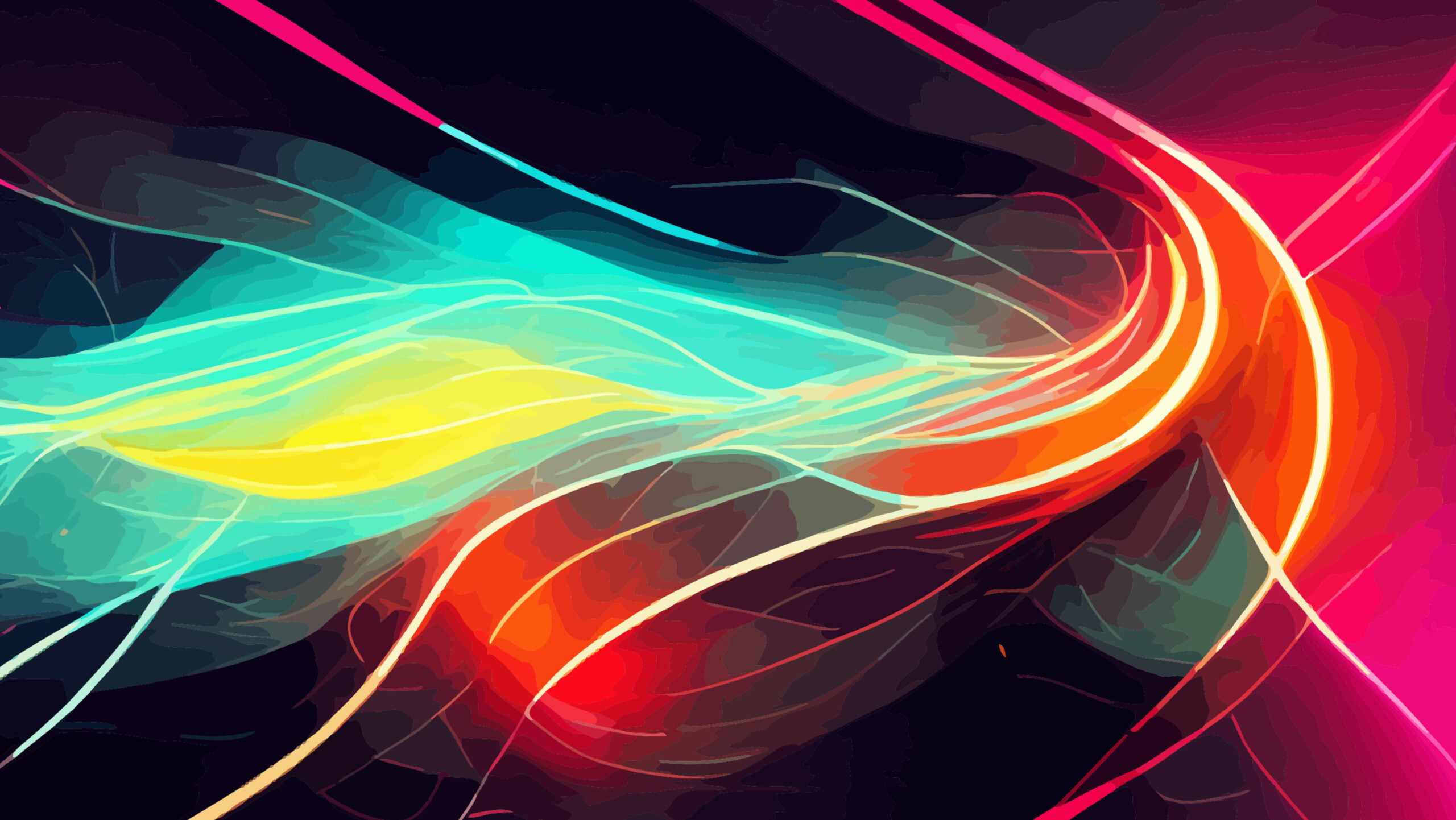
Best practices in sound design for motion graphics
Table of Contents
Elevating Audiovisual Experiences
In the realm of motion graphics, sound design stands as a crucial element in creating immersive and impactful audiovisual experiences. From enhancing engagement to conveying emotion, effective sound design can elevate motion graphics to new levels of creativity and effectiveness. In this article, we’ll delve into the best practices in sound design for motion graphics, offering insights and strategies to help you craft compelling audio experiences that complement your visual storytelling.
1. Understand the Purpose
Before diving into sound design, it’s essential to understand the purpose and goals of your motion graphics project. Whether you’re aiming to inform, entertain, or persuade, align your sound design choices with the overarching objectives of the project to ensure cohesion and effectiveness. Make sure to ask all important stakeholders involved so you can choose your style with confidence.
2. Start with a Clear Brief
Begin your sound design process with a clear and comprehensive brief that outlines the project requirements, target audience, brand guidelines, and creative vision. A well-defined brief provides a roadmap for your sound design efforts and ensures alignment with the client’s expectations. You now have a solid base to work off of and if someone wants to throw you a curveball with some wild sound idea that just does not fit, reminding them of the initial style agreement might save you some headaches.
3. Collaborate with the Visuals
Sound design should be closely integrated with the visual elements of your motion graphics. Work collaboratively with animators, designers, and directors to synchronize sound effects, music, and voiceovers with on-screen actions, transitions, and visual cues for a cohesive audiovisual experience. Do not try to win a fight between audio and video! You are mostly here to support and enhance, so know your place, but also know your weight in the right moments.
4. Focus on Quality
Invest in high-quality audio recordings, samples, and equipment to ensure clarity, fidelity, and professionalism in your sound design. Opt for uncompressed audio formats and utilize professional-grade microphones, interfaces, and monitoring systems to capture and reproduce audio with precision and accuracy. A very good recording will save you a lot of time, and even if you can fix a less-than-optimal sample with processing, a cleaner selection from the start will probably still be the better fit.
5. Establish a Sonic Identity
Develop a consistent sonic identity for your motion graphics projects to reinforce brand recognition and cohesion. Incorporate branded audio elements such as jingles, sonic logos, or signature sound effects that align with the brand’s values, personality, and aesthetics. Make sure that your brand values include high quality, so you can get more rewarding projects in the long run.
6. Enhance Emotional Impact
Use sound design to evoke emotion, mood, and atmosphere in your motion graphics. Choose music, sound effects, and ambient sounds that resonate with the audience’s emotions and enhance the narrative arc of the project, whether it’s excitement, nostalgia, suspense, or inspiration. Even if the origin of a sample might not match, its sonic characteristics might trigger a certain emotional response you want. Try to learn what evokes what and keep experimenting.
7. Maintain Clarity
Ensure that all audio elements in your motion graphics are clear, intelligible, and well-balanced. Pay attention to dialogue clarity, music levels, and sound effects placement to prevent auditory clutter and ensure that key messages are effectively communicated to the audience. Listen for masking! A sound covering a wide frequency band might impact others negatively, so A/B check added sounds to see if they contribute positively and if not, adjust accordingly.
8. Embrace Minimalism
Less is often more in sound design for motion graphics. Embrace minimalism by focusing on essential audio elements that serve the narrative and enhance the viewer’s experience, avoiding unnecessary distractions or embellishments that may detract from the overall impact. Sound is usually in the supporting role and mostly should not be the leading attention target for too long. Maybe an unsupported cut works better than adding a whoosh each time, and maybe you don’t need to put in all those extra hours for tiny sounds nobody notices.
9. Utilize Sound Effects Thoughtfully
Choose sound effects thoughtfully to complement and enhance the visual storytelling in your motion graphics. Select sounds that are relevant, recognizable, and appropriate for the context, and use them strategically to emphasize key actions, transitions, or visual cues. You can be playful if the content allows it, but don’t lose yourself in stacking details on details before all the really important elements and moments have their auditive compliment.
10. Pay Attention to Timing
Timing is critical in sound design for motion graphics. Ensure that audio cues are synchronized with on-screen actions and transitions to create a seamless and immersive audiovisual experience. Use precise timing to punctuate key moments, build tension, or reinforce visual rhythms. Frame-exact editing is often useful, but don’t assume that just because the digital representation of the sound starts at exactly this frame, you will also perceive it in the same way. Judging with your eyes and ears is always worth more than solely visual editing.
11. Experiment and Innovate
Don’t be afraid to experiment and innovate with your sound design approach. Explore unconventional techniques, creative effects, and experimental audio treatments to push the boundaries of what’s possible and differentiate your motion graphics projects from the rest. Pay attention to how sounds make you feel instead where they originate from or what they represent. Maybe the slowed-down open faucet sample works better in the underwater scene than the actual underwater recording, and maybe you have to add filtered tinfoil crunching to the explosion scene to make it pop. Don’t be afraid to try something that might not work – you might miss out on the perfect fit.
12. Iterate and Refine
Iterate on your sound design based on feedback and testing. Continuously refine and polish your audio elements to achieve the desired impact and effectiveness, making adjustments as needed to enhance clarity, coherence, and engagement. If you can, include a feedback cycle relatively early, way before you yourself would be satisfied, to save yourself the pain of having to entirely redo a days work just because the director had a different vision which was not communicated or verbalized ambiguously.
13. Consider Accessibility
Ensure that your motion graphics are accessible to all audiences, including those with hearing impairments. Provide closed captions or subtitles for dialogue and audio descriptions for key auditory elements to ensure inclusivity and accessibility. If a scene has a very prominent sound, which might even be story- or at least action-relevant, make sure it is mentioned.
14. Test Across Devices and Environments
Test your motion graphics across various devices, playback systems, and environments to ensure that the sound design translates well across different platforms and settings. Consider factors such as spectral balance, volume levels, and spatialization to optimize the viewing experience for all viewers. The same way music producers optimize their mixes for smartphone speakers and car speakers at the same time, you need to think as much of people lying in bed watching on tablets, or viewing while cooking, as you think of the easily favourable big home cinema setup.
15. Document and Archive
Document your sound design process and assets systematically to facilitate future revisions, iterations, or adaptations of your motion graphics projects. Create a comprehensive audio library or database to archive sound effects, music tracks, voiceovers, and other audio assets for easy access and reuse. Label your tracks accordingly and sort them in a way that even after you have 100% forgotten what you did in this project, two months later you will still be able to find that one faulty sound quickly. Save on future work. Maybe you found a cheat code on how to make footsteps more lively – write it down. Your explosion sounds extra heavy this time? Write down why, and maybe even save that explosion to reuse or use as reference in the future.
Now you know the best practices in sound design for motion graphics
By incorporating these into your sound design workflow, you can create immersive, engaging, and memorable audiovisual experiences that captivate and inspire audiences. Whether you’re crafting animations, presentations, advertisements, or explainer videos, thoughtful sound design will elevate your motion graphics to new heights of creativity, impact, and effectiveness.

Not sure you can do all this?
Let me do it! By hiring me as your sound designer, you’ll benefit from my years of experience and passion for creating dynamic soundscapes that will elevate the quality and impact of your project.