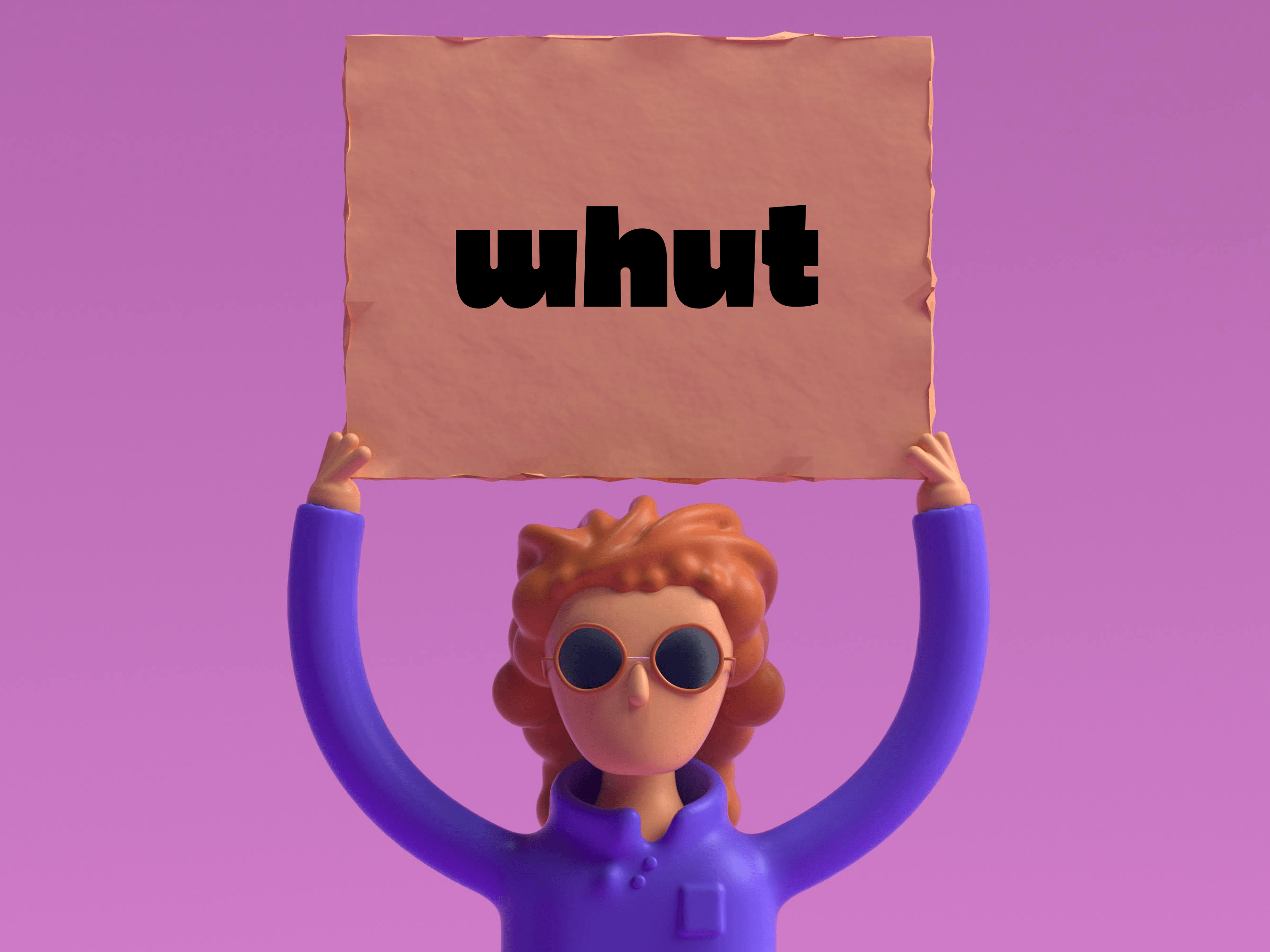
Table of Contents
how to choose the right sound effects for animation
Choosing the right sound effects for animation is crucial for enhancing realism, adding depth, and effectively conveying emotions and actions. This quick step-by-step guide will help you select the perfect animation sounds:
1. Understand the Scene and Story
Before choosing sound effects, thoroughly understand the scene and the story it tells. Consider the mood, atmosphere, and emotions you want to evoke. Analyze the actions, movements, and interactions of characters and objects within the scene. In this step you should get a feel for what the intention of the material is and in what realm of sounds you will need to look for.
2. Identify Key Actions and Events
Identify the key actions, events, and elements that require sound effects in the animation. These may include character movements, object interactions, environmental changes, or special effects such as explosions or magic spells. Almost every editing software has some sort of marker functionality, which lets you add visual points to the timeline. Use this feature for the biggest events events first and work your way down.
3. Match Sound to Visuals
Now that you are ready to look for sounds, don’t endlessly scroll through them until you ahve forgotten what the visual looked like. Make sure that the chosen sound effects match the scenery and movements of the animation. The sound should sync seamlessly with on-screen actions, transitions, and visual cues to create a cohesive and immersive experience. The more experienced you get, the more you will know how much you will be able to adjust them later with processing – but the best source material will get you the best results, so take your time!
4. Consider Realism and Authenticity
Of course this is dependent on your setting. But if you choose cartoonish sounds in a serious setting, it might not work well. Choose sound effects that sound realistic and authentic in the context of the animation. Pay attention to details such as the material, weight, and texture of objects, as well as the spatiality and acoustics of the environment. But keep in mind: It is way easier to add reverberation in processing later than it is to remove it! So if you’re planning to put several sounds in the same space, choose dry sounds to begin with.
5. Emphasize Impact and Emotion
Select sound effects that enhance the impact and emotion of the scene. Use sounds to emphasize dramatic moments, heighten tension, or evoke specific emotions such as excitement, fear, or joy. These sounds don’t necessarily need to be realistic. That might be stabs, atonal atmospheres or drones, textures or even digital noise (experiment with filtering!). These sounds tend to be non-diegetic, so only the viewers will here them, not the characters.
6. Experiment with Variation
Experiment with different variations of sound effects to find the perfect match for each scene. Try different pitches, volumes, timings, and variations to achieve the desired effect and enhance the overall auditory experience. Layer different samples of the same recording, slightly filter the individual layers, and try any tiny change you can think of. A little goes a long way here.
7. Maintain Consistency
Unless the setting drastically changes, maintaining consistency in sound design throughout the animation ensures coherence and immersion. Use a consistent sonic palette, style, and quality level for sound effects to create a unified and cohesive animation sound experience. The easy way to achieve this is recording a lot of sounds in the same session or with the same equipment, or choose similar sounds of the same sample pack. This is also the step where you check back with your initial intention to see if your animation sound matches.
8. Pay Attention to Detail
Pay attention to small details and nuances in sound effects that can enhance the realism and richness of the animation. Consider subtle ambient sounds, background noises, and environmental cues that contribute to the overall atmosphere. Small changes in a single layer can lead to big changes because of phase relations between the samples, masking and other factors, so don’t just skip the tiny steps.
9. Avoid Overloading
Avoid overloading the animation with excessive or unnecessary sound effects. Choose sound effects judiciously and prioritize those that are essential for conveying the story, mood, and action effectively. Especially in a busy scene, just stacking layer upon layer will not only make it hard to mix – it will take away attention from each individual sound. Make sure you have smaller and bigger sounds and make them both audible in succession, so not all sounds try fight against each other, which will inevitably lead to masking and perceived quality loss.
10. Test and Iterate
Test the animation with selected sound effects and gather feedback from peers or collaborators. Iterate on the sound design based on feedback, making adjustments as needed to achieve the desired impact and effectiveness. You’re the one who spends the most time listening to the sounds in detail – everyone else will just here the bigger picture. Tiny things you might think are important might also be irritating for everyone else, and the perfect cocktail of sounds for you might taste bitter for someone else. Always get someone whose opinion you value to listen and avoid telling them what to look for. They should judge based on initial impression, just like every viewer will.
now you know how to choose the right sound effects for animation
By following these steps and guidelines, you hopefully finally can choose the right sound effects for your animation effectively and manage to enhance its realism, emotional impact, and overall quality. Don’t forget to have fun and take breaks! Your ears and your end product will thank you.

Does all this feel overwhelming?
Hire me as your sound designer, and together we’ll elevate your project with immersive audio experiences that captivate audiences and leave a lasting impression!